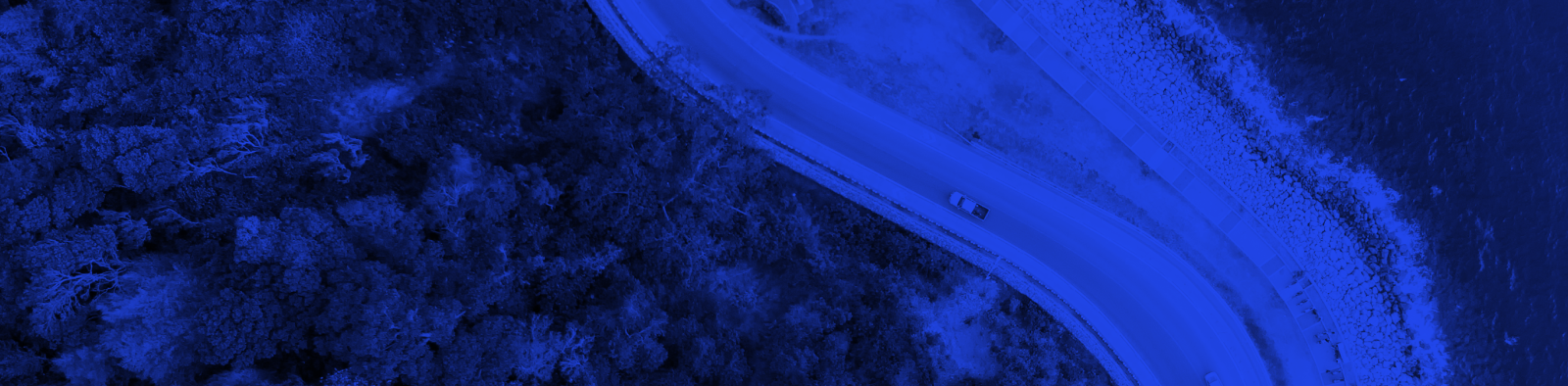Sections in this online guide:
- Why use Digital Technologies for Energy Management (DTEM)?
- DTEM: Components of an energy strategy
- DTEM: Building the business case
- DTEM: Selecting the right system
- DTEM: Select and evaluate suppliers
- DTEM: User guide
4. Selecting the right system
Selecting the optimum DTEM for your specific requirement will influence both the cost of the system and the effectiveness. Over-specifying functionality may add to cost with no discernible benefit, while under-specifying risks undermining the system credibility and benefits.
In this section, we outline individual system features and how they might typically be utilised. We have also provided a decision map tool to help you select the most appropriate DTEM and features for your needs.
Use the decision map tool to select the most appropriate DTEM and features for your needs.
Typical system features
aM&T
Depending on your utility meter type and contract, electricity consumption data may be available from your supplier, however there may be delays in receiving this and problems importing the data to a software package. Electricity suppliers may provide an online analysis tool. This provides a cost effective first step and a good place to begin to identify possible savings for use in justifying further investment in DTEM.
At a minimum an aM&T system will utilise the data from your utility meters, e.g. Half Hourly Data meters or Smart meters. However, the granularity of this data only provides insights at a site-wide level. Most aM&T systems integrate some degree of sub-metering to improve coverage and data granularity down to individual process to better understand how energy is used at the process/site utility level, eg;
- buildings – sub-metering of boilers, lighting, HVAC and across individual floor consumption
- industry/manufacturing – sub-metering of hot water and steam boilers, condensate return, thermal oil boilers, compressed air, ventilation, chilling as well as individual process lines
- multi-site control – DTEM enables building services across multiple sites to be controlled and monitored from a single, often web based, access point
| aM&T – System Features | |
| Typical available features | When typically required |
| Monitoring and logging of energy consumption | A standard system functionality |
| Data analysis | A standard system functionality |
| Tailorable reporting and target setting | Where reporting requirement exceeds basic/generic consumption reports. Typically used to make reporting to site or production manager specific and meaningful. |
| Cost and invoice reconciliation | Likely finance requirement. Checking utility bills against actual energy use. More typically, a function utilised across large, disparate multisite estates. |
| Exception alarms and reporting | To background monitor site/process critical process. These can be set to self-generate an alert either as report, email, text or audible/visual interface alarm |
| Data export | When more detailed analysis is required data files can be exported to and analysed in excel or other software packages |
| Data import | To allow input of information from other sources to be analysed within the reporting structure and format of the software. E.g. SCADA system output, three phase logger file, etc. |
Building energy management system
A typical BEMS will incorporate an aM&T function alongside the real time monitoring and control of building services plant. Whilst it may be included in the BEMS, setting up of the logging function may need to be specifically specified to the supplier.
BEMS can allow for different modes of operation to account for seasonal variations, occupancy comfort requirements and system optimisation. Systems typically continuously monitor environmental conditions, both internal and external, to optimise efficiency and system performance. Measurement of wider parameters such as temperature set points, valve position, occupancy times, flow rates and other control functions enable a greater level of system control and help achieve significant savings.
BEMS can also trigger alarms to highlight unexpected energy use or faulty equipment and so can help inform system maintenance schedules. Those system with integrated aM&T functions can facilitate the benchmarking of performance against other buildings and help enhance reporting requirements.
| BEMS – System Features | |
| Typical available features | When typically required |
| Customisable dashboard and graphical interface | A standard system functionality |
| Real time energy monitoring | A standard system functionality |
| Real time device monitoring | A standard system functionality |
| Environmental set point setting | A standard system functionality |
| Data logging and reporting | Beneficial in any system. May need to be specified |
| Exception/fault alarms & reporting | A standard system functionality |
| Planned and preventative maintenance scheduling | More typically, a function utilised across large, disparate multisite estates. |
| Multi-site operation | Companies operating multiple sites may find a benefit in selecting a single system that can operate across the sites, especially for more sophisticated levels of monitoring and control |
SCADA system
A process control system typically using networked data communications and graphical user interfaces to carry out high-level process supervisory management and control.
While a SCADA system can incorporate metering, its main function is process control.
Typically, if consumption data is collected, it will be exported from a SCADA system and analysed in separate monitoring and targeting software or spreadsheets.
| SCADA | |
| Typical features | Likely uses |
| Customisable dashboard and graphical interface | A standard system functionality. Helps to focus operator attention on system critical function and set points |
| Real time device and set point monitoring | A standard system functionality. Often used in conjunction with background alarm setting to highlight operation out with typical parameters |
| Process set point setting | A standard system functionality. As above. |
| Exception/fault alarms and reporting | A standard system functionality. Often used in conjunction with background alarm setting to highlight operation out with typical parameters |
| Planned and preventative maintenance scheduling | Need for maintenance typically highlighted by increased energy demand as settings begin to drift due to wear and tear, e.g. higher motor amps to meet similar demand |
Selecting a system
The decision to deploy DTEM, and the most suitable type of DTEM to use, is determined by a range of individual organisational parameters. The table below illustrates which type of system might be appropriate for companies of different sizes in different sectors.
|
Sector |
Existing system and control or energy spend |
Good use of existing controls and/or Smart meters |
aM&T |
BEMS & aM&T |
SCADA |
|
Office (small – medium) |
Time clock heating and hot water control |
YES |
|
|
|
|
Office (medium to large) |
Centralised HVAC with central control panel |
|
YES |
YES |
|
|
Retail (small to medium) |
Time clock heating and hot water control |
YES |
YES |
|
|
|
Retail (medium to large) |
Centralised HVAC with central control panel. Cooling. |
|
YES |
YES |
|
|
Small industrial |
<£50k |
YES |
YES |
|
|
|
Medium Industrial |
£50k - £500k |
|
YES |
|
YES |
|
Large Industrial |
£500k+ |
|
YES |
|
YES |
|
Hospitality |
Café, Bar, Restaurant, small Hotels |
YES |
|
|
|
|
Hospitality |
Hotels, entertainment venues |
YES |
YES |
YES |
|
Install
When choosing to install new DTEM it is important to deploy the most appropriate technology ensuring that the system has only the features you need. Over-specification adds to the costs and system complexity. You should ensure that the DTEM is scalable and comes with maintenance agreements to ensure the system’s long-term reliability and viability.
Where an organisation has a system that has fallen into disrepair, its age/obsolescence will often determine whether or not it is cost effective to upgrade or replace, e.g. older systems running unsupported software or inefficient processing power to cope with the data being generated can often be revived by installing greater processing power and a software upgrade.
Where the metering infrastructure has been compromised then a replacement system is likely to be the sensible option.
It is usually only practical to install a new BEMS system during a new build or deep refurbishment, or where there is no current system at all.
Replace or refurbish (aM&T and BEMS)
Dated systems will tend to have meters hard wired back to a physical computer terminal.
Often the software is obsolete, the computer has failed, and wires have become severed. In such circumstances, the original system provider may not support the incumbent equipment or software.
As such, the system is effectively redundant and a cost effective upgrade unlikely. The system should be replaced with a fully redesigned system to take account of any changes in building function or process additions.
A full redesign will be of particular importance where systems are required to incorporate older HVAC or metering equipment that may not have the required interface capabilities.
Upgrade (aM&T)
Modern stand-alone aM&T systems (i.e. not associated with BEMS systems) are fundamentally a retrofit option. Modern aM&T systems are typically cloud-based with wireless meters relaying data to analysis software accessed by a computer typically via the internet. Once installed and operating as intended these systems should remain active and relevant through diligent use and a service provider maintenance contract.
Upgrades to BEMS systems often take place with improvements to software/hardware, e.g. an old panel interface replaced by a cloud based internet accessible graphics interface. Such upgrades can significantly enhance a system’s impact on energy efficiency due to improved users interaction and accessibility.
When to install/upgrade/replace?
- No system installed - install
- New Build/Deep Refurb - install or replace/refurb
- Obsolete system - install or replace/refurb
- Operational older system - replace/refurb or upgrade
- Operational recent system - upgrade